The Map Control
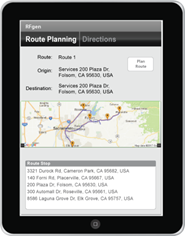
The Map object is a control that provides a subset of the features available from Google maps and global positioning station (GPS) APIs. You can use it to create applications that:
- Calculate the most efficient route from a set of addresses or GPS coordinates.
- Display a map of a route plan.
- Convert GPS coordinates into an address or converts an address to GPS coordinates.
- Zoom in or out via the "+" plus and "-" minus signs. (The "+" and "-" buttons are present in the graphical design view, and are functional at runtime.)
- To use the Map object requires VBA scripting, an API key provided by Google maps, and registration of your app and API with Google API Console. To learn more about obtaining an activation license key, go to the following URL and click on “Paid”.
- The Map object cannot hold focus and therefore does not have a TabNo (tab number).
https://developers.google.com/maps/pricing-and-plans/
Once you have obtained your activation license, enter it under Configuration > Environment Properties > Google Integration Map Key
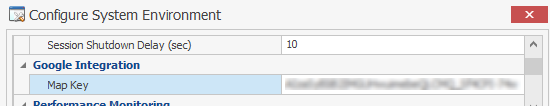
For property descriptions, see Graphical Control Properties.